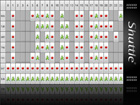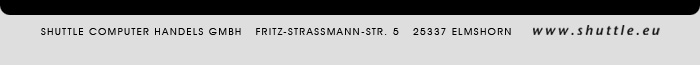ApplicationIdeal for more security within your own four walls, in your business premises, a waiting room or foyer. The vigilant eye of a video surveillance device protects your property and by its very presence is a deterrent. Existing analogue CCTV cameras can be easily connected to the D 1416S. Shuttle’s high-performance surveillance solution D 1416S has been highly acclaimed as its very compact dimensions mean that it can fit almost anywhere. |
 |
OperationThe 7" touchscreen display is not only impressive to look at – it is also extremely innovative in its operation. Touching the screen activates the Shuttle SecurityCenter Software package that is delivered with the system. Your finger replaces both mouse and keyboard so that the D 1416S can also be operated independently and without an externally connected screen. |
Special features
| Two devices in one The pre-installed Windows Vista Operating System means that the D 1416S can also be used concurrently as a PC workstation It is ideally suited for archiving recordings onto DVD or sending them as an email or as an everyday office workstation at reception counters. |
|
| Time-controlled recording In order to set up your D 1416S for different tasks and requirements, this menu is used to specifically assign a task for every hour on any day of the week. You have the choice between constant recording, motion detection or inactivity. |
|
| Motion detection The Shuttle SecurityCenter provides a "Motion Detection" function. Depending on the pre-set intensity, only camera images where motion is detected, are recorded. This means that you can save memory and only have to view recordings with activity. |
|
| 16 camera images at a glance All connected cameras (up to 16) can be displayed in an overview. The selected camera image can be enlarged by touching the screen. |
|
| Minimise use The D 1416S can also be used in parallel as a workstation. To fade out the Shuttle SecurityCenter touch this icon. The recording continues but the PC can still be used. To retrieve the SecurityCenter, just touch the icon again. |
|
| Search functions for recordings An integrated search function makes it easier to find the recorded camera images. Select the start and end time period and the relevant camera and then all recordings from this time period will be itemised. |
|
| Camera Precision Adjustments Each camera connected can be adjusted here. The values for brightness, contrast, colour gradations and sharpness are changed via the scroll bar. |
|
| Recordings Settings This is where the recordings settings are defined. Which image format does your camera use? How many cameras are connected? How big should the resolution be? How many images per second should the D 1416S record? Where would you like to save the recordings? After only a few steps the surveillance can begin. |
|
Watch Dog The integrated "Watch Dog" function automatically ensures that the D 1416S always runs smoothly. If there is a malfunction "Watch Dog" triggers a reset thereby ensuring that your surveillance system continues to carry out its tasks. |
|
Time Synchronisation D 1416S constantly obtains the current date and time information from Timeserver on the internet. This means that logged recordings always have the correct time stamps on them. (Internet access required) |